Sorry for the somewhat late post; I've been bogged down by schoolwork.
I’ve heard a lot about Pinguy OS. It’s aimed at a simple desktop that everyone, “not just geeks”, can use. I’ve been intrigued by this (and also the quirky name) and I thought I’d review it. But first, a quick note.
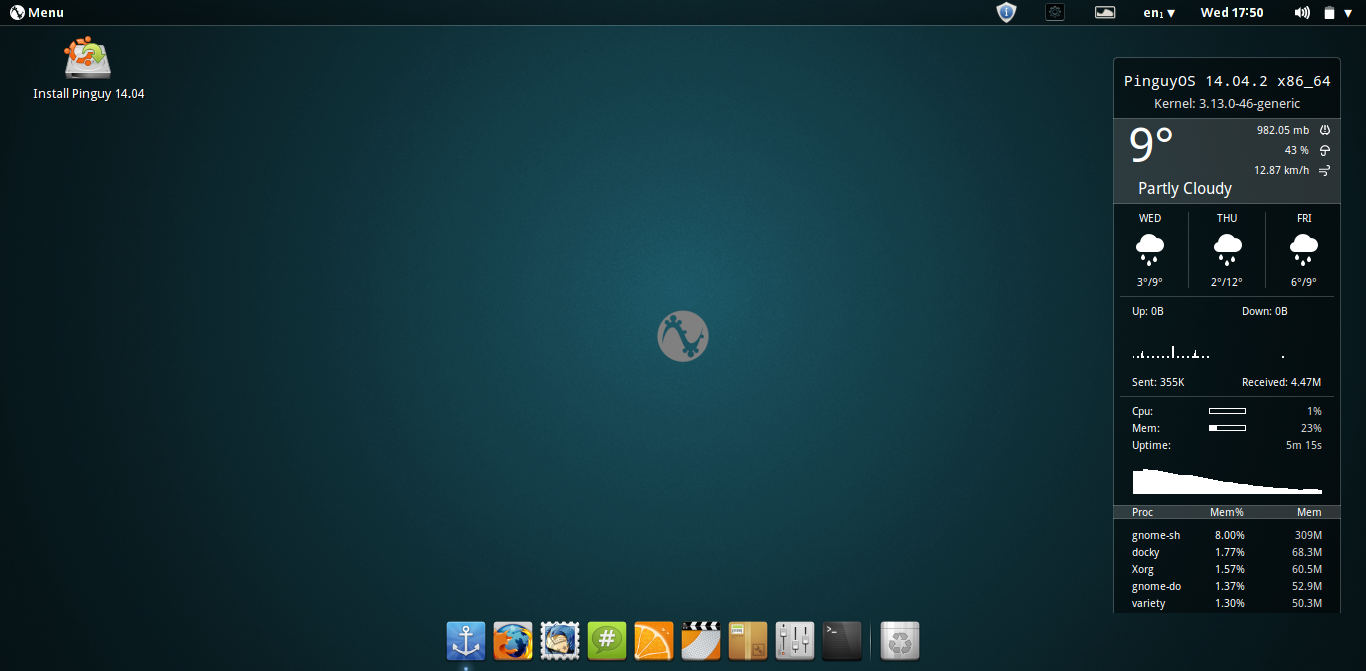
I’ve heard a lot about Pinguy OS. It’s aimed at a simple desktop that everyone, “not just geeks”, can use. I’ve been intrigued by this (and also the quirky name) and I thought I’d review it. But first, a quick note.
The Live ISO is 2.6 GB in size and can be downloaded from http://pinguyos.com/download/. I used the 64-bit “Full” image. You can also download the “Mini” images which contain less software out of the box, but it’s still 1.9 GB in size for the 64-bit image.
1. First impressions and ease of use
The Pinguy OS desktop is based on GNOME 3 and is very heavy. It looks very easy to use, and the layout is similar to OS X.
Interestingly, it comes up with this advertisement on startup:
However, it feels very bogged down and slow. As the Conky indicates, it is using 982 MB of RAM doing nothing!
There is also a dock of commonly used places on the left:
Overall, quite easy to use but also not very fast.
Ease of use score: 8/10
2. Installer
Pinguy uses the Ubiquity installer, which is one of the easiest installers to use. Pinguy also gained UEFI support with this point release.
However, as seen here, there’s no slideshow as an introduction to the OS. The slideshow is quite helpful for new users and Pinguy seems to cater to them.
| Release date | ISO size (GB) | Distribution base | Default filesystem | Install time | Boot time | Size of install | Desktop RAM use | Kernel Version | |
| KaOS 2015.02 | 2/24/2015 | 1.4 | Independent | XFS | 18:03 | 0:36 | 4.6 | 415 | 3.18.7 |
| Ubuntu MATE 15.04 | 2/25/2015 | 1.1 | Ubuntu Vivid (15.04) | ext4 | 12:57 | 0:27 | 4.2 | 457 | 3.18.0 |
| Manjaro 0.8.12 Xfce | 2/6/2015 | 1.4 | Arch | ext4 | 11:33 | 0:27 | 4.7 | 351 | 3.16.7 |
| Netrunner 15 | 2/16/2015 | 1.9 | Ubuntu Utopic (14.10) | ext4 | 16:20 | 0:41 | 6.4 | 714 | 3.16.0 |
| openSUSE 13.2 KDE | 11/4/2014 | 4.4 | Independent | Btrfs (used ext4 because of known bug) | 15:29 | 0:39 | 4.4 | 422 | 3.16.6 |
| Bodhi Linux 3.0.0 | 2/17/2015 | 0.6 | Ubuntu Trusty (14.04 LTS) | ext4 | 5:50 | 0:34 | 2.2 | 348 | 3.16.0 |
| Linux Mint 17.1 Cinnamon | 11/29/2014 | 1.4 | Ubuntu Trusty (14.04 LTS) | ext4 | 8:45 | 0:42 | 4.5 | 343 | 3.13.0 |
| Pinguy OS 14.04.2 | 3/22/2015 | 2.6 | Ubuntu Trusty (14.04 LTS) | ext4 | 20:54 | 0:47 | 7.4 | 745 | 3.13.0 |
| Average of all distros | 1/29/2015 | 1.7 | 13:43 | 0:36 | 4.8 | 474 |
Installer score: 9/10
3. Design
Pinguy OS is Gnome 3 based with custom icons and a conky. It looks quite nice and modern, but not quite futuristic like KDE Plasma 5 or Unity. This isn’t a problem though; for example OS X looks very similar in design to Pinguy and it is selling quite well. The default font is Droid Sans which works very well here.
Design score: 9.5/10
4. Applications
Pinguy comes with the default set of Ubuntu applications:
Web browser: Firefox
File manager: Nemo
Email client: Thunderbird
Text editor: GEdit (refreshing to see a distro that doesn’t rebrand it)
Image viewer: Image Viewer
Terminal emulator: Terminal
Music player: Clementine (also comes with Spotify)
Office suite: LibreOffice
Applications score: 10/10
5. Installing packages
Installing packages from the terminal is fairly easy using apt-get, and Pinguy also comes with the Ubuntu Software Center. GDebi and Synaptic also are included for those who use those tools.
Installing packages score: 10/10
Final Thoughts
Pinguy lives up to its promise of being a distro that is for everyone, not just geeks. However, it could be much lighter on resources as it seems to be a huge hog.
Final score: 46.5/50 = 93%
Distro name
|
Final Score
|
Manjaro 0.8.12 Xfce
|
99
|
Ubuntu MATE 15.04
|
97
|
Linux Mint 17.1 Cinnamon
|
95
|
Pinguy OS 14.04.2
|
91
|
openSUSE 13.2 KDE
|
93
|
Netrunner 15
|
90
|
Bodhi Linux 3.0.0
|
84
|
KaOS 2015.02
|
80
|
Average of all reviews
|
91
|
No comments:
Post a Comment