Welcome to my first review of a Linux desktop OS. I’ll be reviewing a distro that hardly no one knows about, KaOS. This is a pacman-based distro, written from scratch, which aims to be a “a tightly integrated rolling and transparent distribution for the modern desktop, build from scratch with a very specific focus.
Focus on one DE (KDE), one toolkit (Qt), one architecture (x86_64) plus a focus on evaluating and selecting the most suitable tools and applications,” as per their website (kaosx.us).

Focus on one DE (KDE), one toolkit (Qt), one architecture (x86_64) plus a focus on evaluating and selecting the most suitable tools and applications,” as per their website (kaosx.us).

But first: How will I be testing distros?
The hardware will be my Toshiba Satellite E55t-A5320, which has a pretty average amount of power for a modern laptop: a Core i5-4200U up to 2.6 GHz, 12 GB of RAM, a 500 GB SATA3 HDD, and Intel HD Graphics 4400. It’s dual booted with Windows 10 Pro Technical Preview (build 9926) and openSUSE 13.2 “Harlequin” KDE. I’ll be running the OSses in VirtualBox as this is my only computer that I use for school. I will typically assign 4 GB of RAM and a 25 GB HDD to the VM unless the distro’s specific use case is for machines with low resources. I will be grading the distro out of 10 points for each of the below 5 categories:
- LiveCD and ease of use (how easy is it to get up and running? How easy is the OS to use?)
- Installer (can the user easily install the OS or does he/she usually have a problem with this?)
- Design (does it look elegant/modern? Note - if the distro’s use case is not general-purpose, then this will be removed from the final grade, to be replaced by #6)
- Applications (how good are the default applications?)
- Installing packages (does the OS have enough package support for general uses, and is it easy to install packages both from GUI and CLI?)
- *Use case (if the distro has a specific use case, how well does it fulfill it? Is it worth having a distro for this specific use case? Note - this will replace #3)
Alright, let’s get started.
1. First impressions and ease of use
The ISO is 1.4 GB and it is easy to find on the website (kaosx.us). It only comes in a 64-bit form as software that they choose to include in the repositories is 64-bit, and “Any software that chooses to ignore advances in hardware for such a long time does not make the cut KaOS has set for quality standards.”
As most users will have 64-bit computers anyway, this does not seem like a big deal and I even applaud this effort to push software development to modern 64-bit. Unfortunately KaOS is not a big name like Ubuntu or Microsoft or Apple, or even smaller players like SUSE or Fedora, so I don’t know how big of an impact this is going to make.
So we fire up the desktop and we get a nice KDE 5.2 desktop.
Looks nice and easy to use. The Kicker menu is default, although you can switch to the larger, categorized Kickoff launcher by right-clicking the menu button and selecting “Alternatives...”
So overall, I think that the desktop is easy to use for both a first-time user and one with muscle memory from other desktops. I’m going to give it a 10/10 for ease of use.
- Installer
KaOS uses the Calamares installer framework. You need to boot using legacy boot to the ISO because I seem to get an error where it times out waiting for the root device when I try to use UEFI. There is also a nice guide included, as you can see in the first screenshot.
One thing I noticed is that as the installer clearly indicates in the above screenshot, it takes a lot of time (~15 minutes) to get from 17% to 30% as it is copying the bulk of the ISO with the script “unpackfs/main.py”. However, it should be faster installing from a USB on a physical machine than in VBox because the speed of the USB is faster than that of a CDROM, and this is also about average for a Linux install in VirtualBox. Installer score: 10/10
OS
|
ISO size
|
Install time
|
Boot time
|
Size of install
|
Desktop RAM use
|
KaOS 2015.02
|
1.4 GB
|
18:03
|
0:36
|
4.6 GB
|
415 MB
|
- Design
KaOS uses the KDE Plasma 5 desktop and as a result looks very nice and modern.
The login screen is very well done but fonts could be a bit more refined.
However, the taskbar icons are really tiny - you’d need a magnifying glass to see them! Thankfully, you can switch to a taskbar with text, so you can at least see what’s open without having to squint.
I tried installing a GTK app: Google Chrome. It gives me a very nice message to use a theme that would fit well with KaOS. Very nice thought by the developers - especially considering how ugly KDE 5's GTK apps are before you apply a System Settings tweak.
Starting Google Chrome - as expected, very ugly out of the box, sort of Windows 9x looking.
I couldn’t install the CRX file that I was instructed to download.
But by following the simple hack that worked on Kubuntu 15.04 - by switching away from oxygen-gtk and then re-applying it, we have nice and modern-looking GTK apps.
Design grade: 8/10
- Applications
KaOS comes with the usual KDE set of default applications and it seems to fulfill a general use case. List of applications below:
Web browser - QupZilla
File browser - Dolphin
Email client - KMail
Text editor - Kate
Image viewer - Gwenview
Terminal emulator - Konsole
Music player - Clementine
Office suite - Calligra
Since the focus of the distro is to focus on KDE and Qt, some great applications like Firefox or Thunderbird aren’t used, instead using substandard QupZilla and KMail. GTK apps would only take up another ~100MB of space, which doesn’t seem too much for a distro that takes up 4.6 GB of space.
Applications score: 7/10
- Installing packages
KaOS is based on pacman and uses its own custom repositories for package installation. Every application is packaged from source by the devs, although you can add the KaOS Community Packages (KCP). You can also download tarballs from the Arch User Repositories (AUR), and the Chakra Community Repositories (CCR). You would have to clone the git repositories for the KCP and build the packages yourself from source. It is also a bit difficult to configure sources for community packages - you can read more about it here: http://kaosx.us/packaging-guide/
I tried installing Google Chrome Unstable 42.0; unfortunately I got abysmal download speeds (~30 kbps on average). This is because the highest priority mirror was something in Germany. I moved the US mirror up to the top and I got excellent speeds (~2.0 mbps).
So it seems that it is not difficult to install packages but the configuration work is a bit annoying.
Installing packages score: 5/10
Final Thoughts
So there we are - KaOS is a great distro for anyone who is a KDE fan. Unfortunately, package support could use a bit of a touch-up and I don’t think it would be too hard to include GTK+ apps in the install to offer a better user experience.
Final Score: 40/50 = 80%
OS Name
|
Score (percentage)
|
KaOS 2015.02
|
80%
|








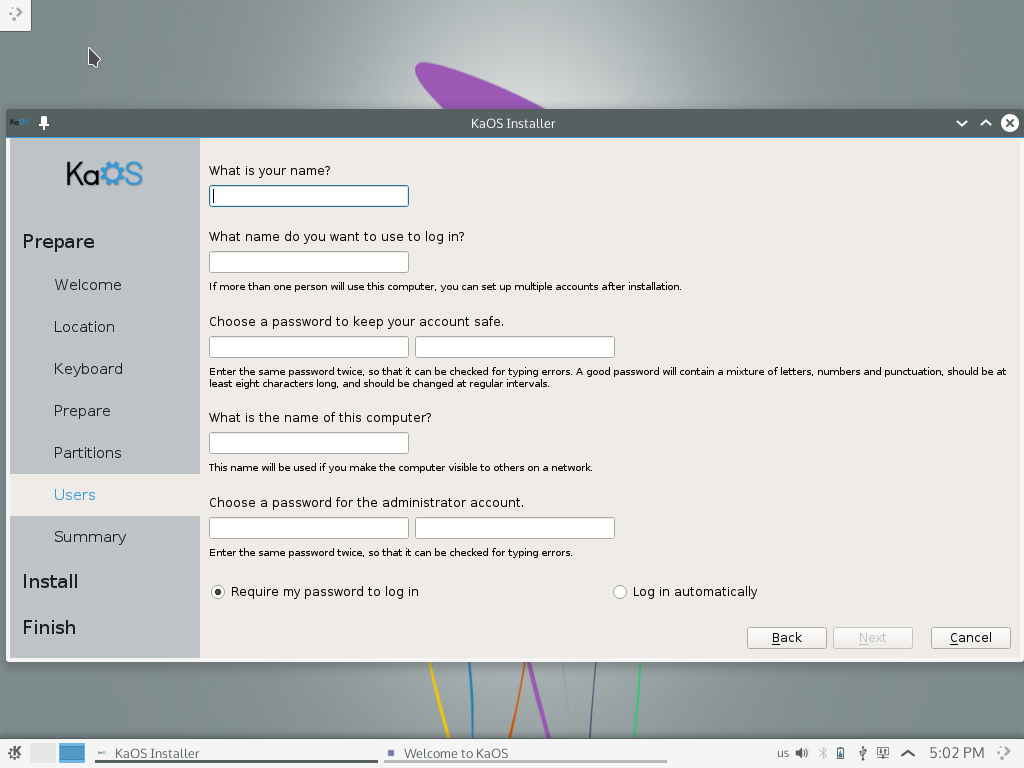







No comments:
Post a Comment