openSUSE comes with a live CD which is 909 MB in size but these are not frequently updated and not guaranteed to work. Since I already had the 4.4 GB (!) DVD downloaded, I used that as the installation medium. But there’s no live desktop here.
1. Installation (note - I’ll do ease of use as 2nd category)
Installation is very easy. Note that the default filesystems are Btrfs for root and XFS for home. However there’s a known bug in Btrfs with kernel version less than 3.17 (see here), and I also wanted to find the disk size easily, so I just used ext4 for root (and no separate home).
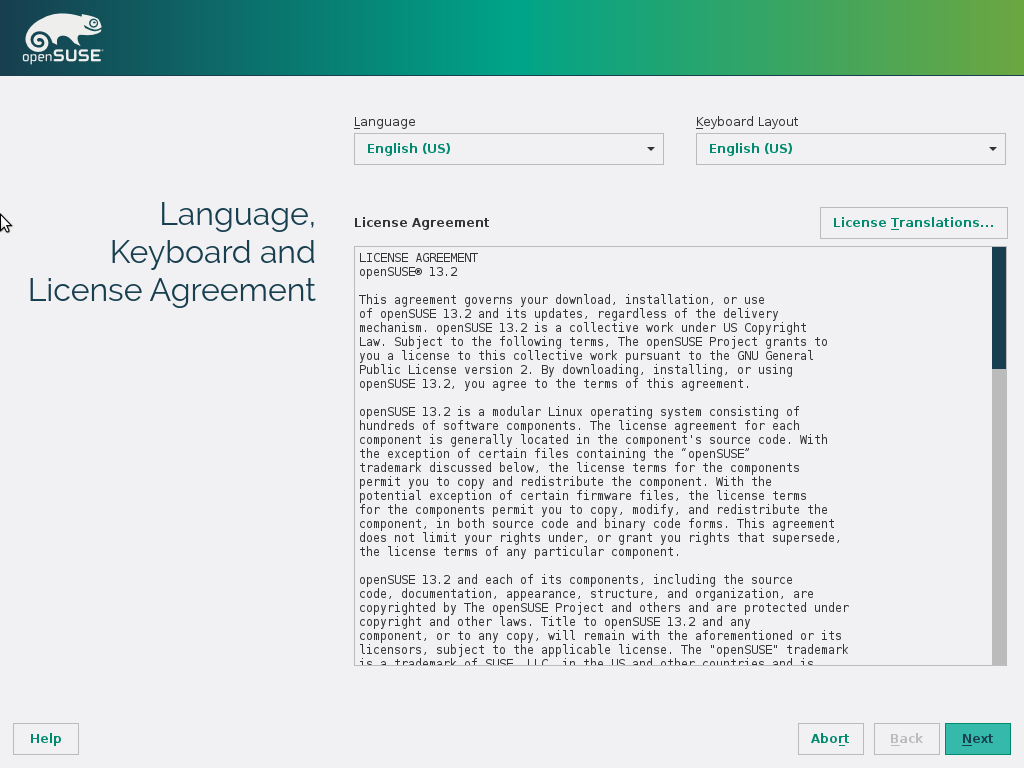
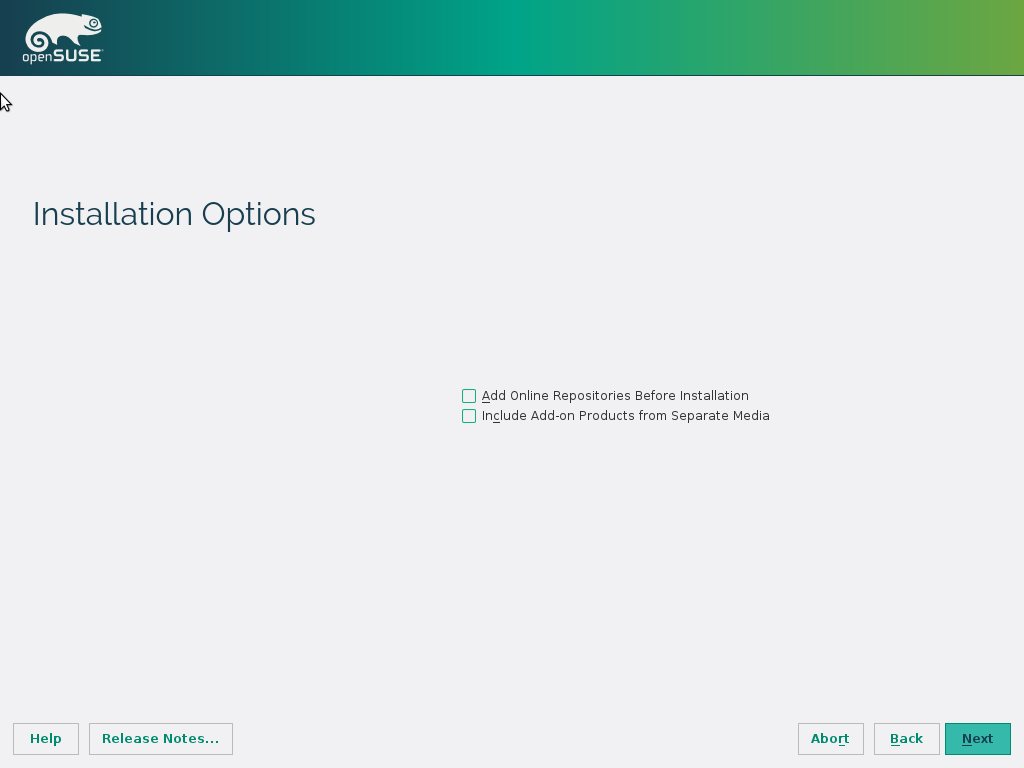
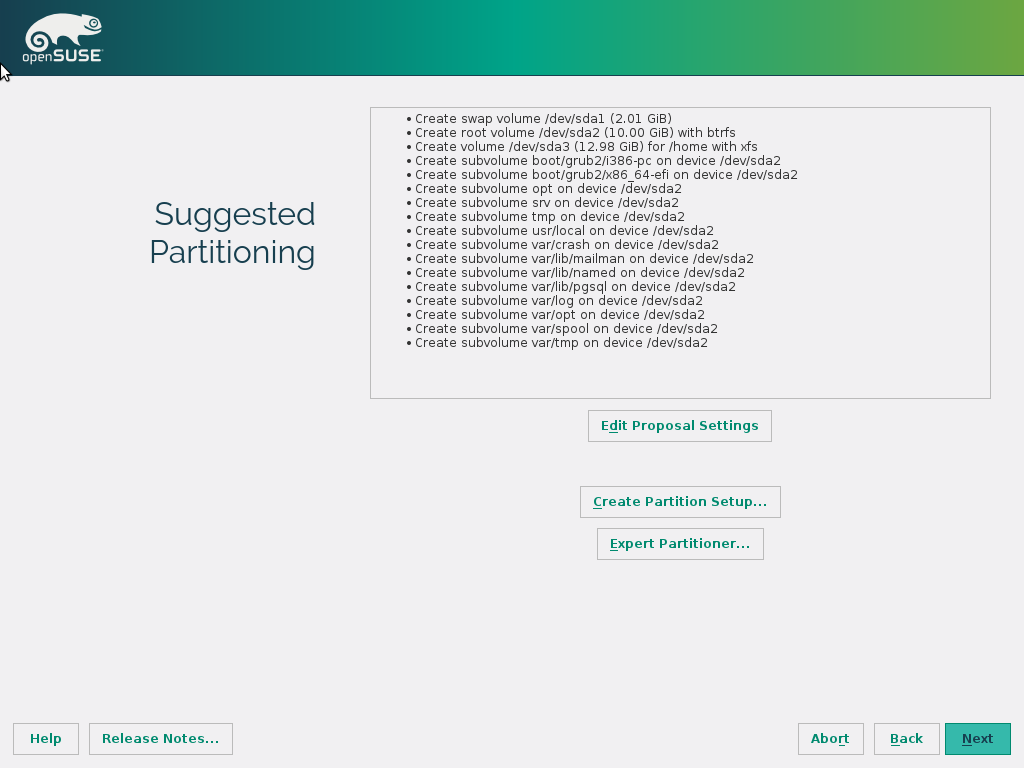
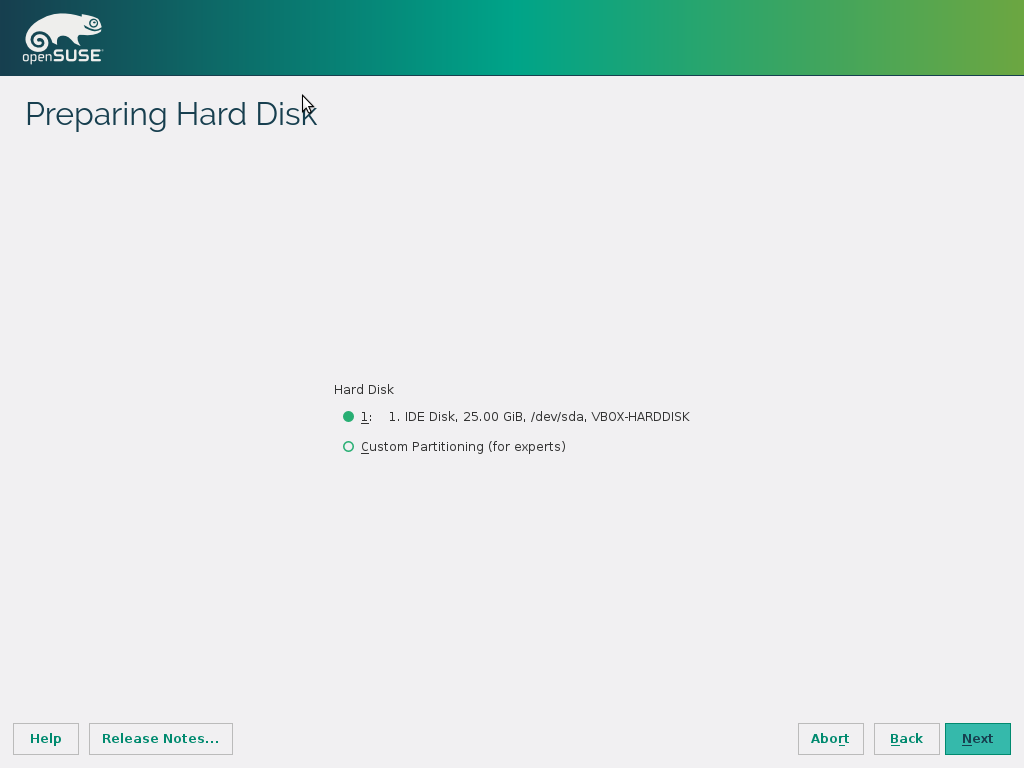
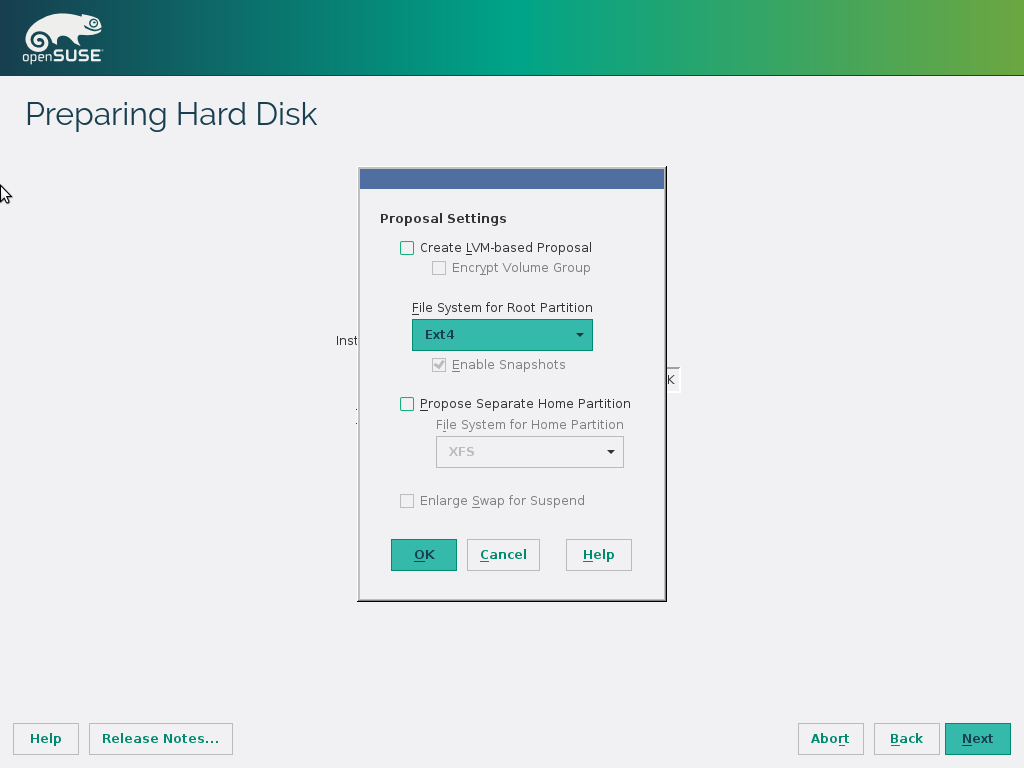


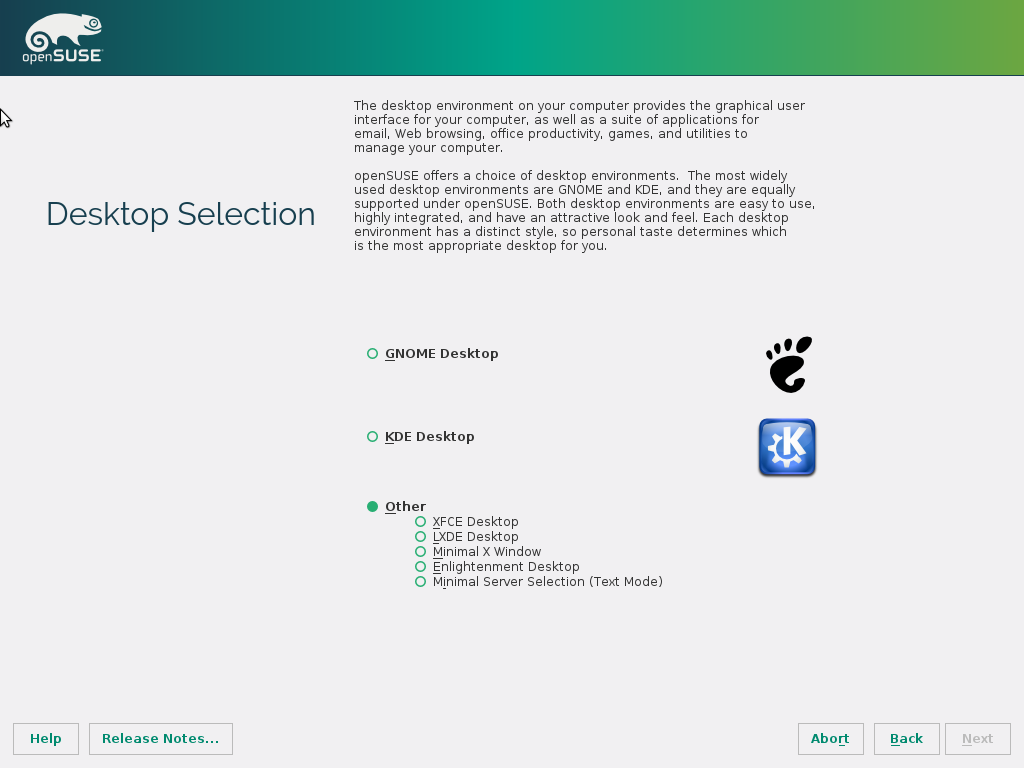
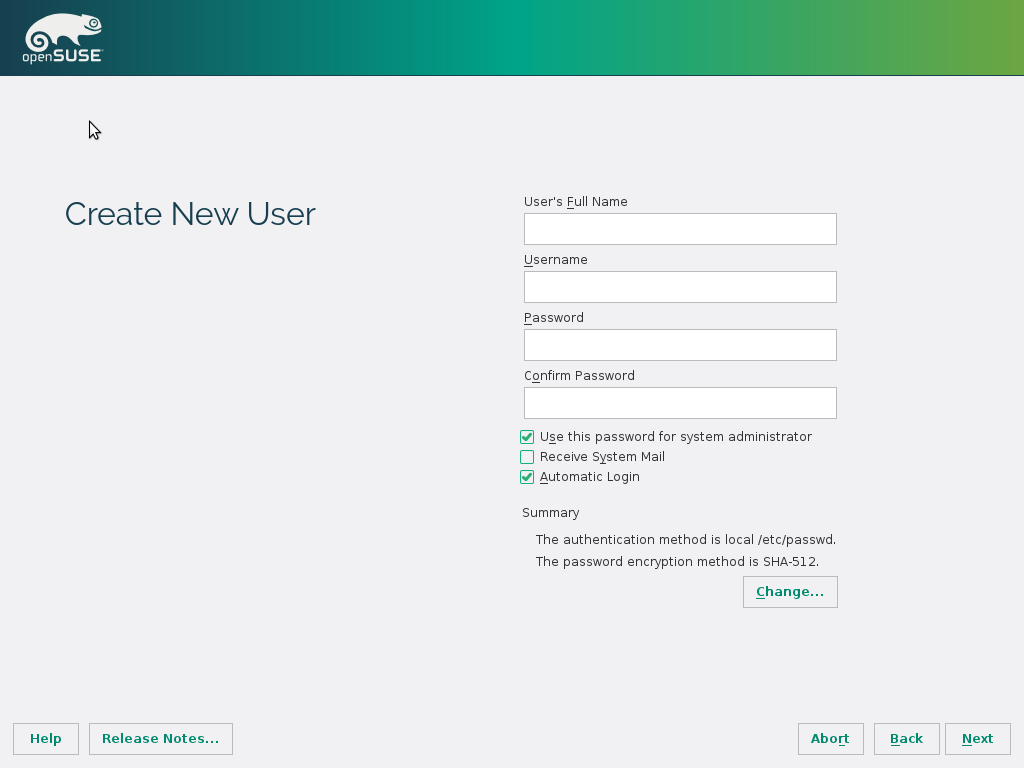

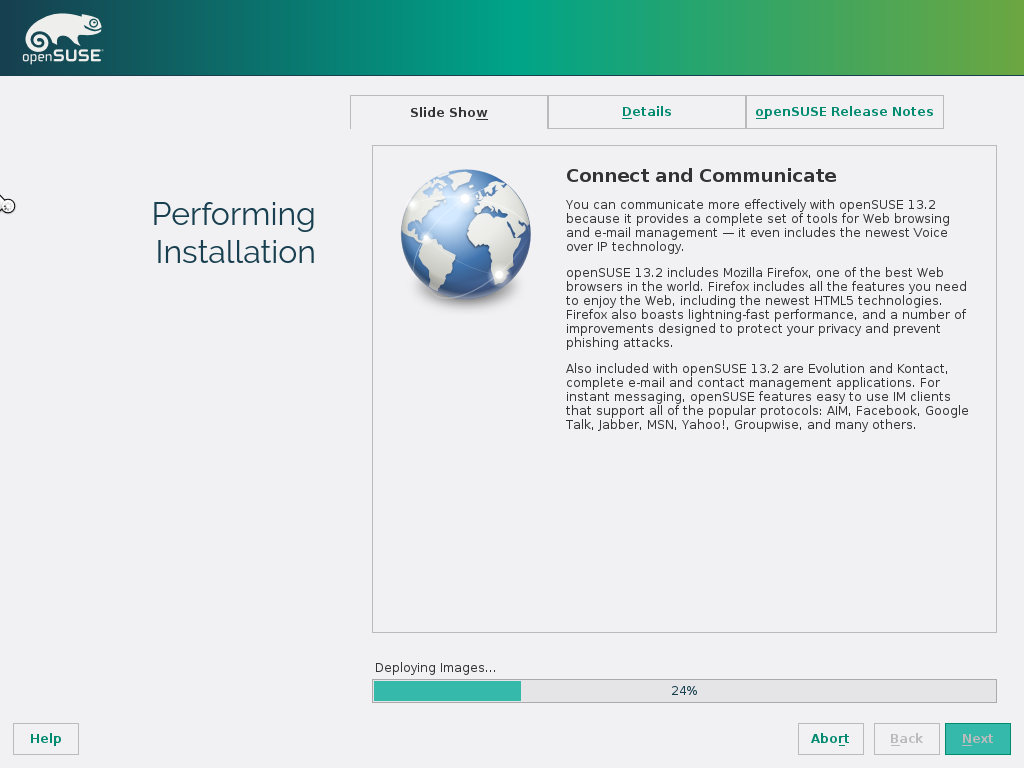
Installer score: 9.5/10
Distribution
|
ISO size (GB)
|
Default filesystem
|
Install time
|
Boot time
|
Size of install
|
Desktop RAM use
|
Kernel Version
|
KaOS 2015.02
|
1.4 GB
|
XFS
|
18:03
|
0:36
|
4.6
|
415
|
3.18
|
Ubuntu MATE 15.04
|
1.1 GB
|
ext4
|
12:57
|
0:27
|
4.2
|
457
|
3.16
|
Manjaro 0.8.12
|
1.4 GB
|
ext4
|
11:33
|
0:27
|
4.7
|
351
|
3.16
|
Netrunner 15
|
1.9 GB
|
ext4
|
16:20
|
0:41
|
6.4
|
714
|
3.16
|
openSUSE 13.2 KDE
|
4.4 GB
|
Btrfs (used ext4 because of known bug)
|
15:29
|
0:39
|
4.4
|
357
|
3.16
|
2. Ease of use
We now fire up the desktop for the first time and we get a pretty standard KDE4 desktop. Everything is where it would be expected and there isn’t anything out of the ordinary at first glance.
Ease of Use score: 10/10
3. Design
With KDE4 getting long in the tooth openSUSE starts to look a bit dated. However a dark theme usually fixes that pretty well. If I compared KDE4’s looks to any OS, it would probably be Windows 7.
The login screen is nice but again fonts could be improved to match the rest of the OS.
Much better. I also used the Breeze Remix icon theme to give it a more Plasma 5-esque look. Unfortunately, font rendering in browsers is horrible too.
Luckily, there’s the Infinality project which improves the default font rendering very well.
It also helped Chrome, which has a reputation for bad Linux font rendering.
There are also many many more themes in “Get Hot New Stuff” which is just a frontend for KDE-look.org. Again, if you don’t like something, customize away.
Design score: 8.5/10
4. Applications
openSUSE comes with most of the de facto KDE applications.
Web browser: Firefox
File manager: Dolphin
Email client: KMail
Text editor: Kate
Image viewer: Gwenview
Terminal emulator: Konsole
Office suite: Libreoffice (with openSUSE custom theme modifications)
I’m going to dock a point and a half because of including KMail, a substandard email client, as default.
Applications score: 8.5/10
5. Installing Packages
openSUSE uses zypper, an RPM based package manager. Any package made for Fedora, therefore, is usable and installable on openSUSE. Also, YaST can be used which is very similar to Synaptic package manager. Apper is also included which is similar to Ubuntu Software Center.
You can also use 1-click install. Basically you visit a software.opensuse.org page, where you can click on a link marked 1-click install. However this only works in Firefox and not Chrome. However you can save the link as a .ymp file which then can be double clicked on and opened in YaST.
Installing packages score: 10/10
Final Thoughts: I picked this distro as a KDE fan as I’d heard good things about openSUSE and KDE. I can confirm that openSUSE is one of the best KDE distros available, if not the best, even if the font rendering can be improved a bit.
Final score: 46.5/50 = 93%
Distro name
|
Final Score
|
KaOS 2015.02
|
80
|
Ubuntu MATE 15.04
|
97
|
Manjaro 0.8.12
|
99
|
Netrunner 15
|
90
|
openSUSE 13.2 KDE
|
93
|
Average of all reviews
|
91.8
|
No comments:
Post a Comment